With offline conversion measurement on Facebook, you can track when transactions occur in your physical retail store and other offline channels (ex: orders made over the phone) after people see or engage with your Facebook ad.
Link for more info:
Set up an Offline Conversion:
1. Login to your Facebook Business Manager, go to your Business Manager menu then click OFFLINE EVENTS
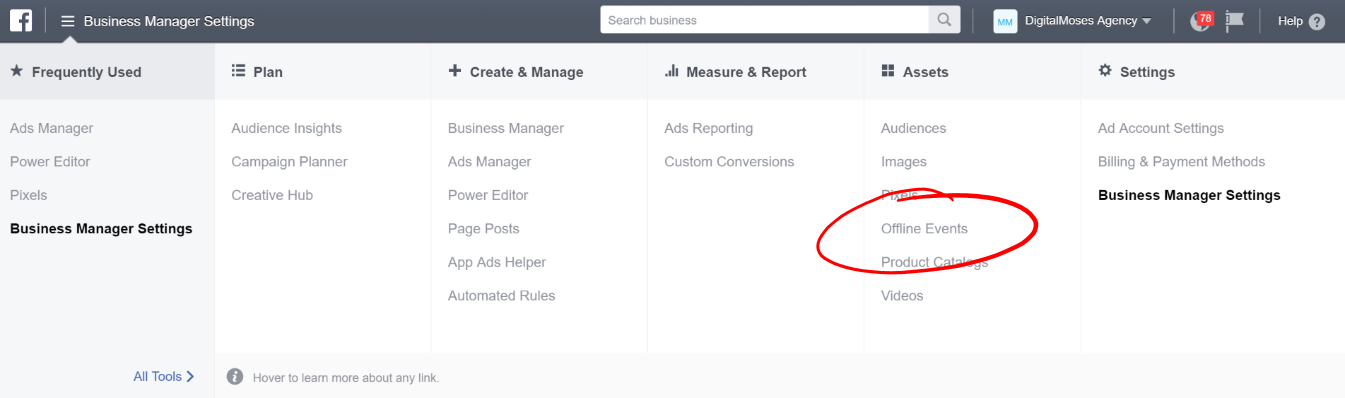
2. Click on Create a NEW OFFLINE EVENT
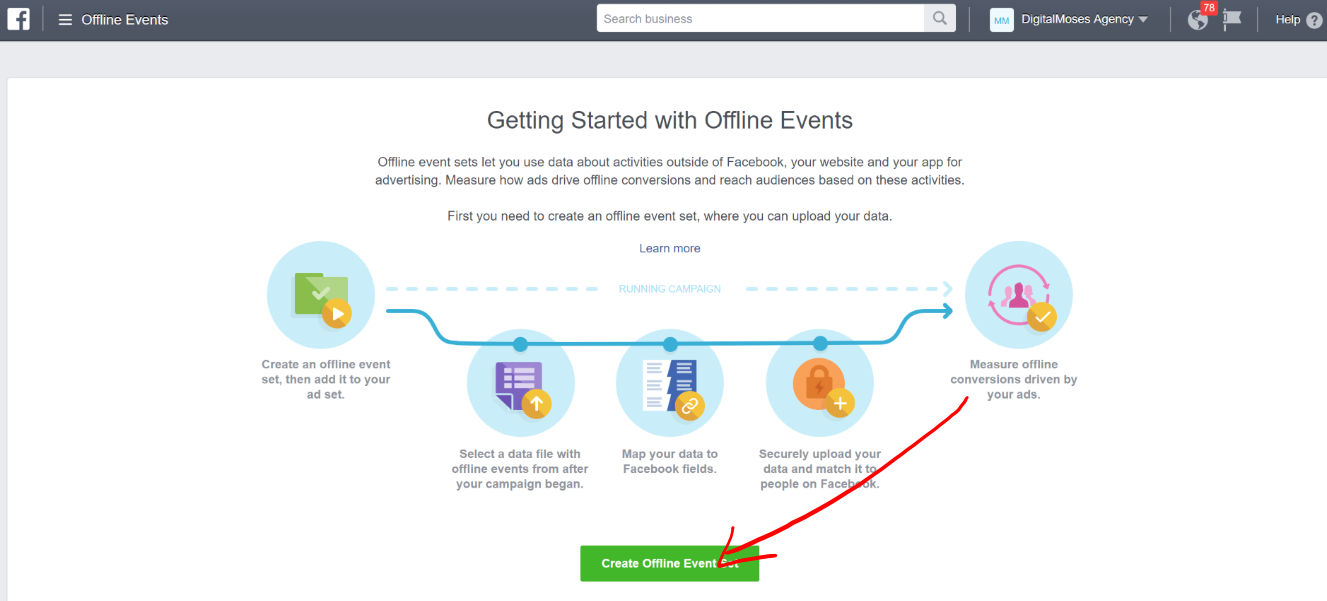
3. Give your Offline Event a Name
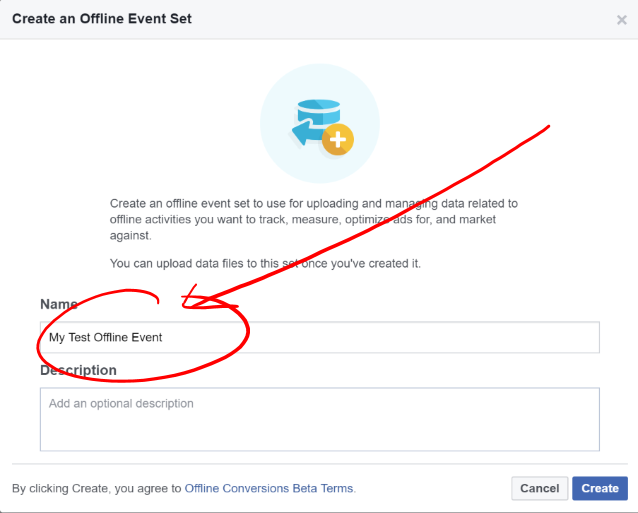
4. Select the Accounts you would like to create the Offline Event
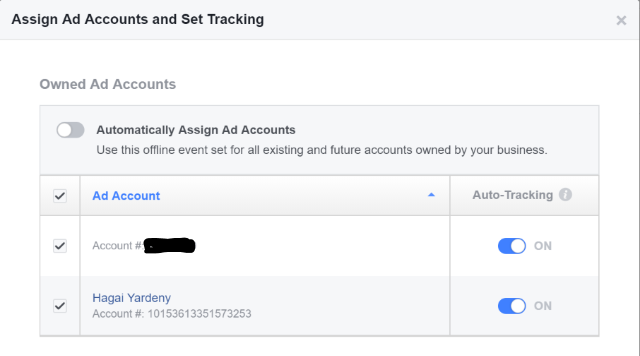
5. (Optional) Give users permission to upload the OFFLINE EVENTS csv file
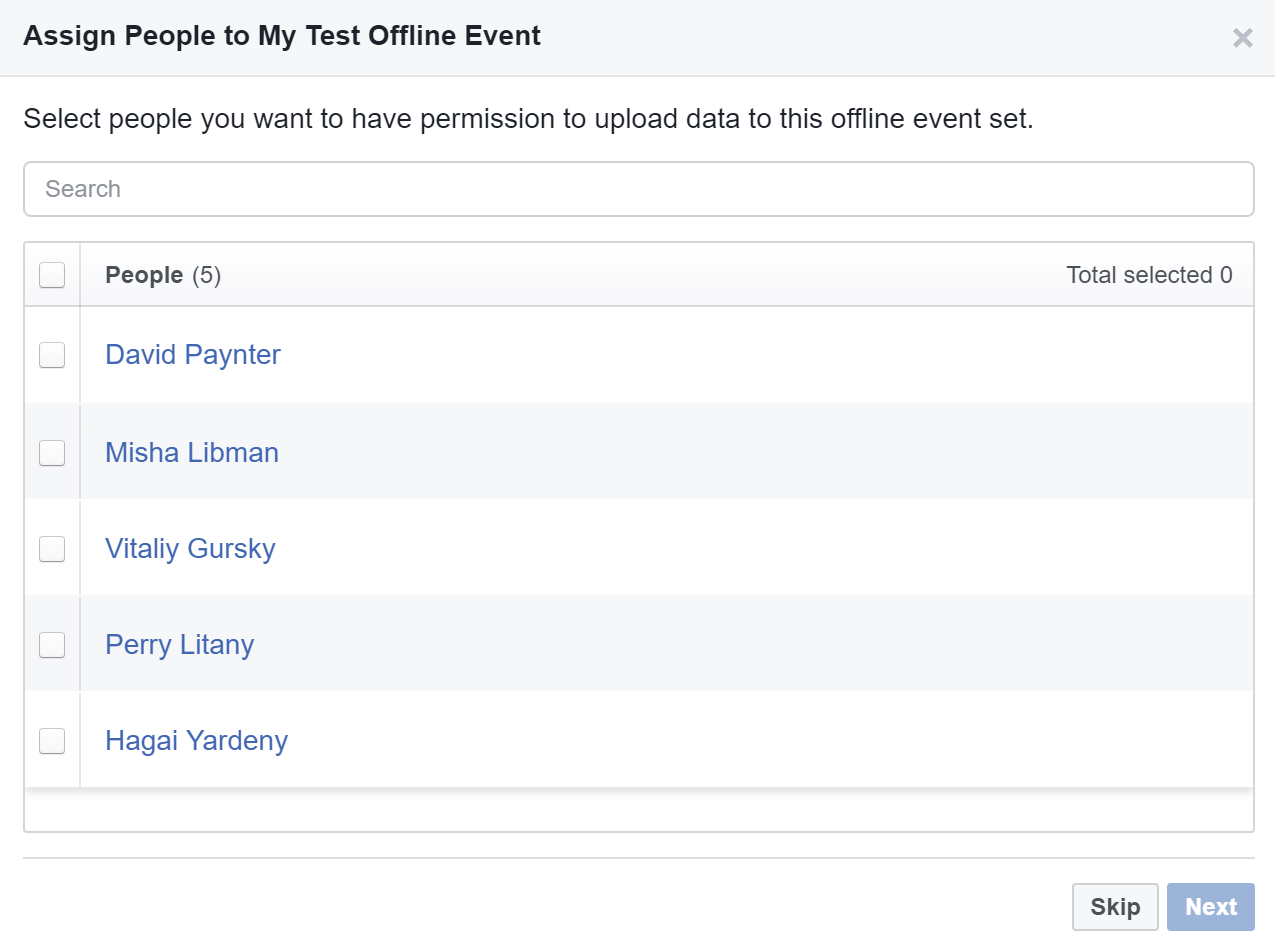
6. After you have create the CSV file, its time to upload. Be sure the CSV file follows the correct format (download)
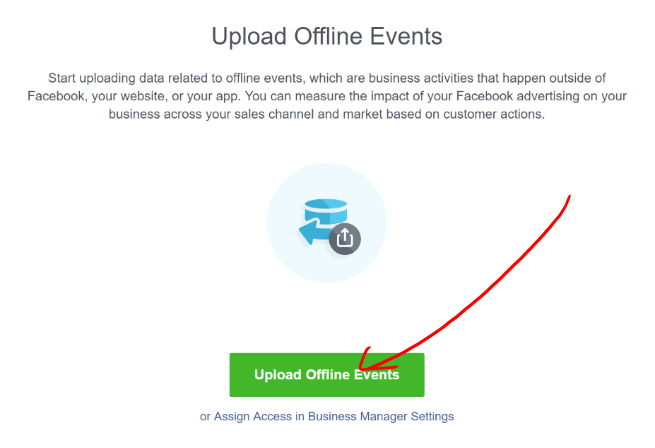
7. Upload file. Click here for more details
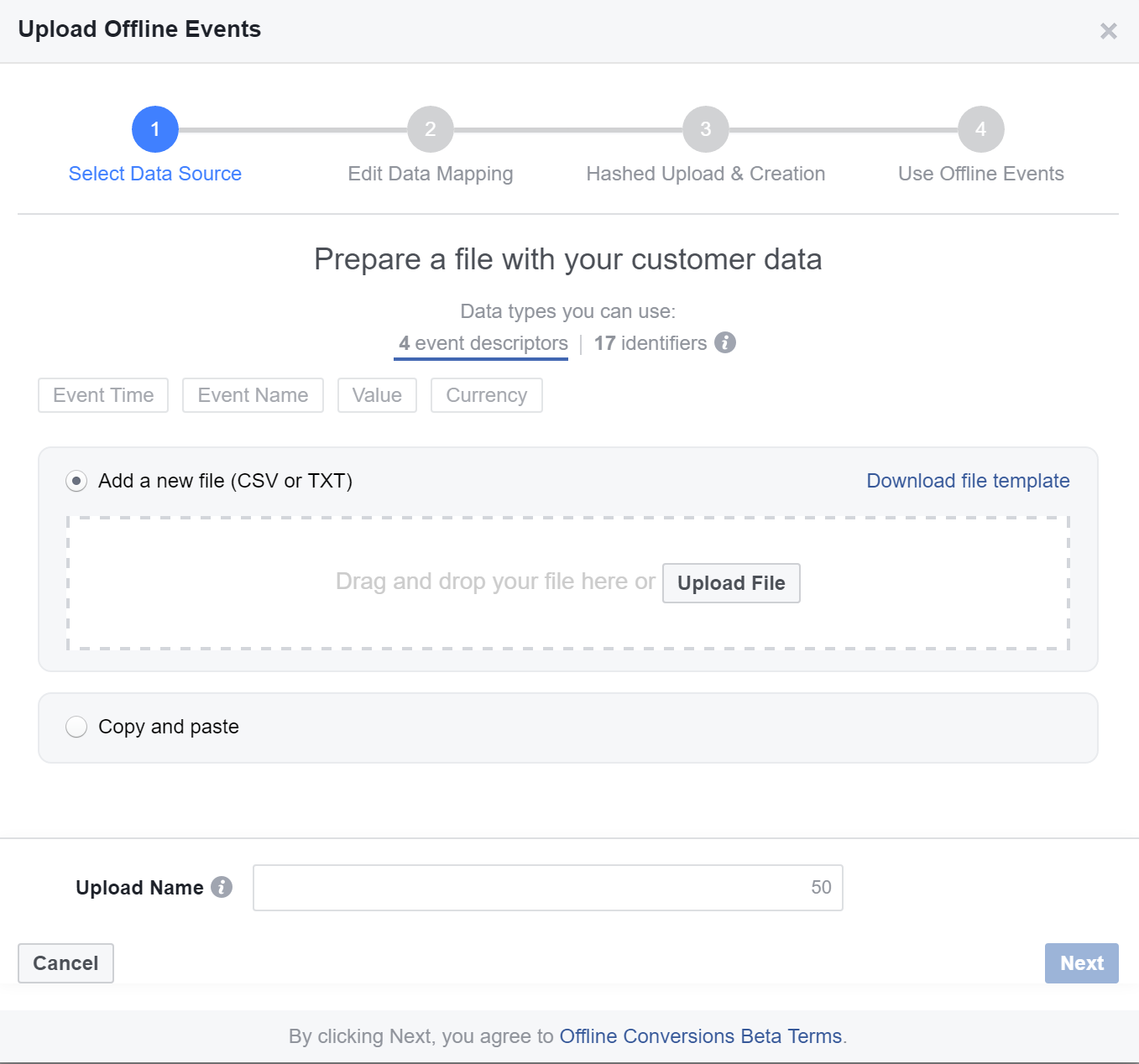
- Written by: Digital Moses
- Posted on: February 22, 2017
- Tags: Facebook Offline Events

