Depending on your permissions, MANNA allows you to change your Adset’s daily budget without going to Facebook. There are two ways to do this.
Changing the budget one Adset at a time:
On the Adset level simply click on the budget value you would like to change. A popup box will open up allowing you to change the daily budget. Note if item is grayed out either you do not have sufficient permissions to change the budget or the Daily budget is set to lifetime, in either case MANNA would not allow you to alter the budget. Contact your MANNA Admin for more information
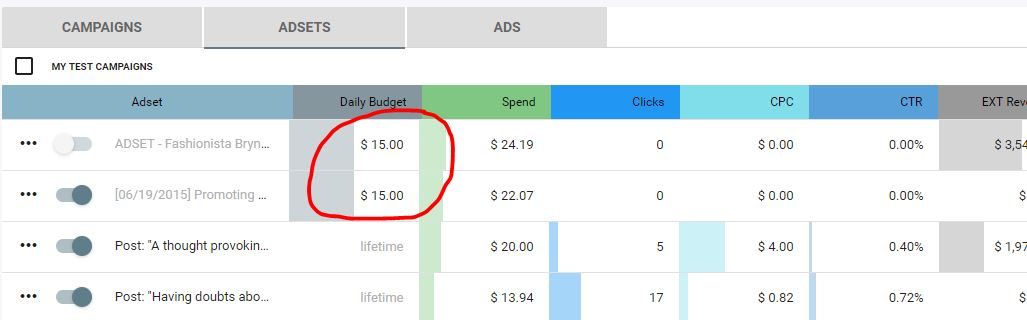
Changing the budget of multiple Adsets at the same time:
If you would prefer to alter the budgets of multiple Adsets at the same time, MANNA allows you to select more than one item by switching to the multi-select mode. You do this by clicking on the checkbox at the top of the List Module. When you click the checkbox your list goes into multi-select mode, allowing you to select all, or multiple items. After you select the items you want, simply select the menu then click on Change budget.
See it in action:

