Manna’s Sticky Filters allows you to optimize and manage your campaigns by easily segmenting data, allowing you to quickly and easily get a bird’s eye view of items performing well, or campaigns that are under-performing. With this feature, you can easily compare new campaigns to existing ones, and more.
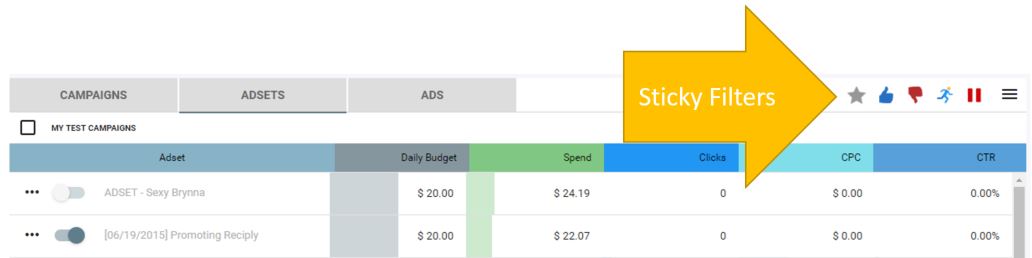
Sticky Filters
Sticky Filters allow you to easily mix and match views of your data to give you only the information you want. You can enable any combination of the following views.
![]()
New Items Only – Shows you Campaigns, Adsets and ADs that were created in the last 10 days. This allows you to get a quick overview of how your newly created items are performing.
Meeting KPI – Shows items that are meeting your goals
Failing KPI – Shows items that are falling short of your goals.
Active Items – View items that are active
Paused Items – Show items that are paused.
Sticky filters are persistent. Meaning they “stick” to their current state until you toggle them. You can combine these filters to get a just the view you need. For example, you can see all paused campaigns that ran last month that did not meet your KPI. Or see which one of your newly created ads that are not performing.

